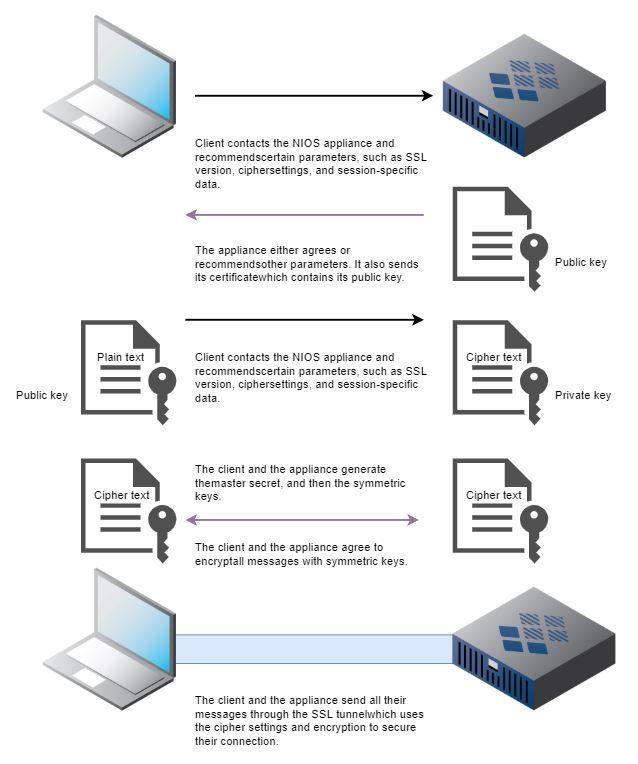Checking domain DNS, A record, and MX record is an important step to ensure stable website and email operation. Up to 90% of access and email sending/receiving failures originate from incorrect DNS errors.
DPS.MEDIA, with experience consulting digital marketing for hundreds of SMEs, emphasizes that this check helps prevent data loss and increase online operational efficiency.
Decoding the role of DNS in the online business strategy of SMEs
Why is DNS an important layer infrastructure?
DNS (Domain Name System) is not only the "address book" of the internet, but also the bridge ensuring all access to websites, emails, and applications runs smoothly and accurately. For SMEs, proper DNS management determines:
- Page loading speed: Reducing server response time (TTFB) helps improve user experience.
- SEO ranking: Google prioritizes websites with fast and stable response.
- Security: Avoid DNS Spoofing attacks and DNS redirect fraud.
According to the Global DNS Performance report (ThousandEyes, 2023), just a 500ms increase in DNS lookup can reduce the average e-commerce conversion rate by 12%.
DNS records directly affect business operations
The three most common DNS records SMEs need to understand and regularly check:
- A record: Maps domain name to a specific IP address. Incorrect IP record causes the website to be inaccessible.
- MX record: Specifies the email server receiving mail – wrong configuration can cause lost emails.
- CNAME & TXT: Often used for authenticating marketing services (Google, Facebook Pixel, Mailchimp, etc.)
Periodic DNS check checklist for businesses
| Items to check | Frequency | Recommended tools |
|---|---|---|
| A record (accurate IP mapping) | Once a month | DNS Checker, Pingdom |
| MX record (stable email operation) | Once every 2 weeks | MXToolbox, Google Admin Toolbox |
| Check CNAME/TXT errors | When integrating new tools | NSLookup, DNSSpy |
Real-world example: A small mistake, big damage
An SME specializing in selling cosmetics in Ho Chi Minh City once lost all email marketing traffic for 3 days just because they forgot to update the MX record after switching email providers. Result: Over 1,000 sent emails were returned, reducing order volume from email channels by 23% compared to the previous week. Estimated loss exceeded 11 million VND.
Hidden challenges if you skip DNS
- Website downtime: Wrong configuration causes service interruption, losing customer trust.
- Information leak: DNS attacks or spoofing can lead to loss of personal user data.
- Email to spam folder: Missing authentication records cause emails not to reach customers.
Brief takeaway:
A stable DNS is the sustainable online business operation platform for SMEs. Prioritize regularly checking DNS records as part of brand protection and revenue strategy.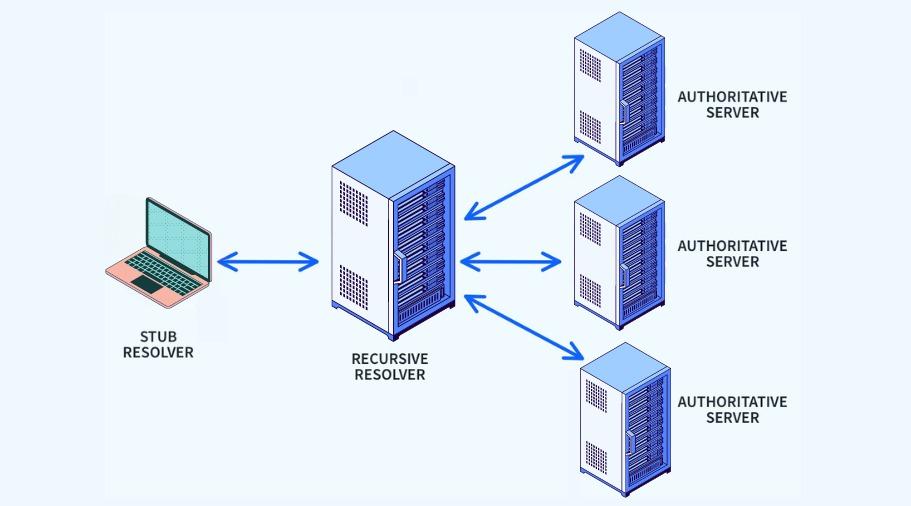
Distinguish and clearly understand the important types of DNS records for domain names
1. A record – IP address mapping
– Record A (Address) connects domain names with server IP addresses (IPv4).
– It is the most important type helping browsers identify where the website is hosted.
– Real example: www.example.com => 192.168.1.10
Tip: If the website cannot be accessed, check the A record and ensure the IP is correct & active.
2. MX record - Email routing to servers
– MX (Mail exchange) directs emails to the appropriate mail server.
– Must always be set correctly according to Priority order to ensure emails arrive at the right place.
– Real situation: Many small businesses do not receive emails due to incorrect MX records, especially when changing hosting.
3. Other commonly used DNS records
– CNAME: Redirects one subdomain to another domain name (e.g., blog.example.com → www.example.com)
– TXT: Used to verify domain ownership and set SPF, DKIM to prevent email spoofing.
– NS: Specifies DNS servers responsible for managing the domain name.
4. Practical DNS check checklist
- ✅ Check A records point to the correct IP (active & most recently updated)
- ✅ MX records have at least 1 main & appropriately prioritized server
- ✅ Add SPF, DKIM records in TXT to protect email
- ✅ NS points to the correct DNS provider (cloudflare, Google DNS…)
5. Specific examples from real users
A small business website (anonymous) was offline for 36 hours due to hosting IP change but no A record update. Simultaneously, company email was down due to missing MX records. After using free DNS checking tools like MxToolbox in 2023, the issues were detected and resolved within 15 minutes.
Illustration of common DNS record types
| Record type | Main function | Example |
|---|---|---|
| A | Maps domain name to IP | example.com → 192.168.1.100 |
| MX | Forwards email | 10 mail.example.com |
| CNAME | Alias domain name | shop.example.com ➝ www.example.com |
| TXT | Authentication information | v=spf1 include:_spf.google.com ~all |
6. Warnings & challenges
- Incorrect records may cause the website or email to not function.
- DNS changes may take up to 24-48 hours to fully update (according to ICANN, 2023).
– It is recommended to regularly review DNS after each hosting or domain name transfer.
Takeaway: Clearly understanding and regularly checking DNS records helps reduce the risk of website and email interruptions – especially important for small businesses.

Guide to check A record to ensure stable and fast website operation
What is an A record and why check it?
– A record (Address Record) is a DNS record that maps a domain name to the IP address of the web hosting server.
– If the A record is misconfigured, the website may fail to load or load abnormally.
– Regular checks help verify if the IP address is correct and currently active.
Steps to accurately check A record
Checklist of steps you should take:
- Find out the current server IP (from hosting panel or provider like DPS.MEDIA).
- Access DNS checking tools such as: DNS Checker or MXToolbox.
- Enter the domain name to check and select the “A Record”.
- Use terminal command:
nslookup tenmien.com(Windows/macOS/Linux). - Compare the returned IP with the expected IP.
Real example
A customer using shared hosting of DPS.MEDIA reported unusually slow website loading. After checking the A record, the domain still pointed to the old IP from the previous provider. After updating to the correct IP, the loading speed nearly doubled (average from 4.2s down to 2.1s according to GTmetrix 2023).
Template: Valid A record
| Domain name | Record type | Returned IP | TTL |
|---|---|---|---|
| example.com | A | 198.51.100.4 | 3600 |
Common risk warnings
– Update not complete but website moved → causing access interruptions.
– Incorrect IP in multiple sub-records (www, api, mail) → SSL authentication errors or lost emails.
- Changing IP without clearing DNS cache on devices → misinterpretation of website status.
Brief takeaway
Checking and maintaining correct A records helps websites operate stably, quickly, and avoid unwanted interruptions. Don’t forget to schedule regular checks – especially when changing hosting providers.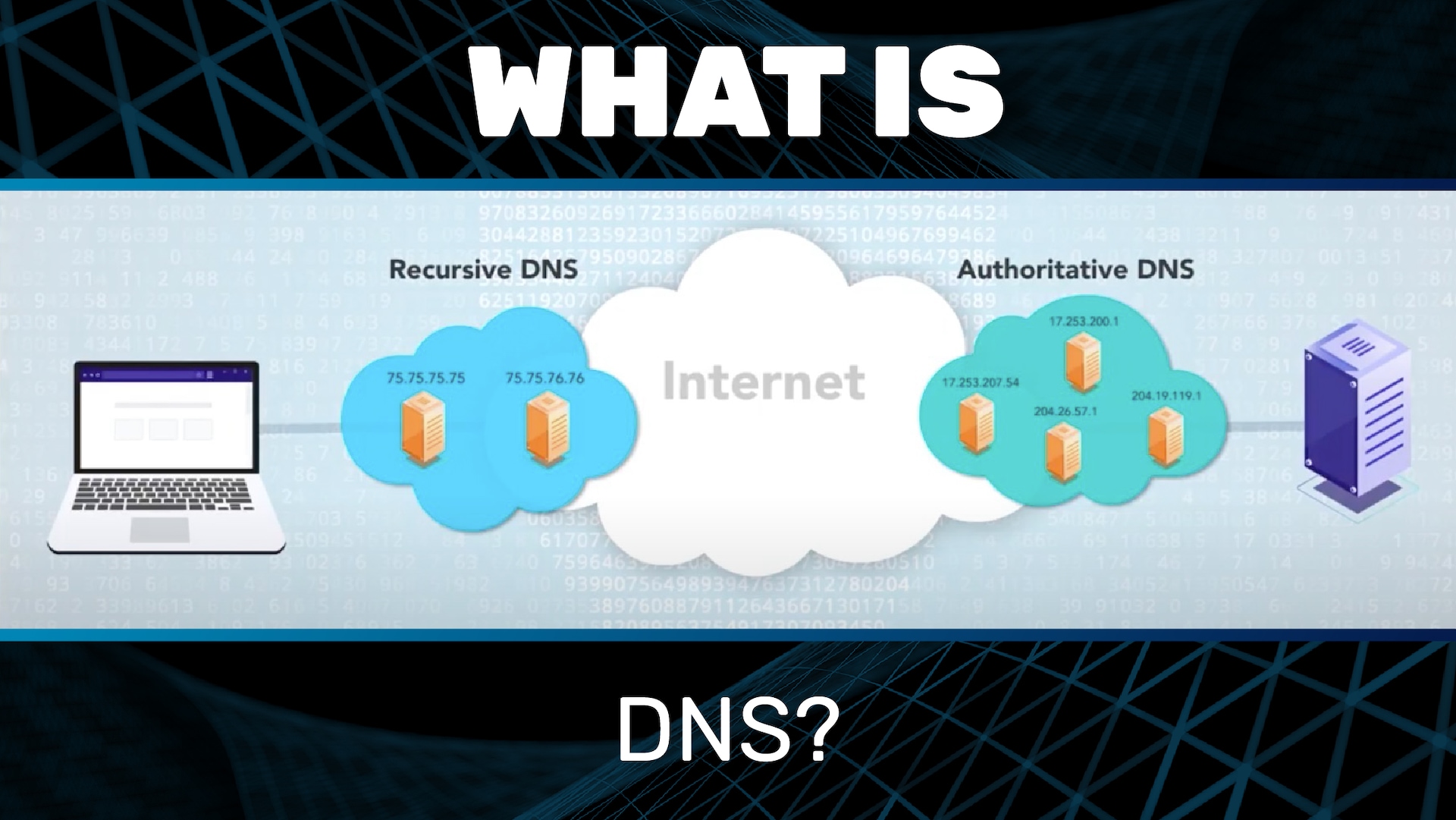
Tips to verify MX record help business emails avoid spam and boost reputation
Why MX record affects email reliability?
MX record determines which server is responsible for receiving emails for your domain. Incorrect configuration:
– Outgoing emails are more likely to be marked as spam or rejected.
- Domain reputation decreases on filtering systems.
– Reduces inbox rates, affecting marketing campaigns and customer service.
According to the Cisco Email Security 2023 report, up to 72% email spam triggered by incorrect MX record configuration of the domain.
Tip: Always synchronize between MX record and actual email sending service (such as Google Workspace, Zoho Mail…)
Checklist to verify correct MX record
To ensure business emails are not marked as spam, please check the following:
- ✅ MX points to the correct mail server (e.g., ALT1.ASPMX.L.GOOGLE.COM for Google)
- ✅ No MX points incorrectly to wrong domain (e.g., pointing to old service)
- ✅ SPF, DKIM, DMARC are fully configured
- ✅ Use only one main sending service to avoid conflicts
Real example: A logistics company in Ho Chi Minh City once configured MX to two services simultaneously (Zoho & Outlook). The result, 30% customer care emails were marked as spam. After adjusting the configuration and locking the old domain, the inbox rate increased by 89% (according to internal data).
How to check current MX record of a domain
You can use free lookup tools:
| Tool | Website |
|---|---|
| MXToolbox | mxtoolbox.com |
| Google Admin Toolbox | toolbox.googleapps.com |
| DNS Checker | dnschecker.org |
Warning: Avoid changing MX record at peak hours or during large email campaigns – it may cause interruptions.
Takeaway:
Ensure MX record is configured correctly and consistently helps business emails avoid spam, improve communication quality and maintain brand reputation. Please check regularly every 3 months or before launching large email campaigns.
Use effective online tools to quickly check and monitor DNS information
Popular DNS check tools today
To quickly and accurately check domain DNS lookup, you can use the following free online tools:
– MXToolbox: supports lookup of A record, MX, CNAME, TXT and more.
– ViewDNS: view WHOIS info, DNS history, reverse IP.
– Google Admin Toolbox: detailed analysis of record values.
– IntoDNS: check DNS server structure according to ICANN standards.
Tip: Combining multiple tools will help detect DNS setup errors more accurately.
How to monitor DNS changes over time
Monitoring DNS changes regularly helps detect errors when server configuration or due to DNS hijacking attacks. You can:
– Save history of A record, MX record each time updated.
– Use services like DNSSpy or Cloudflare Analytics to monitor fluctuations.
– Configure alerts when record changes occur (A, MX, NS…).
Example: A DPS.MEDIA customer used DNS Monitoring service and detected A record changes after website hosting migration – thanks to that avoided prolonged downtime errors.
Sample DNS configuration table
| Record type | Domain name | Value | TTL |
|---|---|---|---|
| A | example.com | 192.0.2.1 | 3600 |
| MX | example.com | mail.example.com (priority 10) | 3600 |
| TXT | example.com | v=spf1 include:_spf.example.net ~all | 3600 |
Quick DNS check checklist
– [ ] Verify A record returns the correct hosting server
– [ ] Ensure MX record is compatible with the mail system in use
– [ ] Check SPF, DKIM, DMARC configuration if emails are sent
– [ ] Monitor TTL reasonably to reduce update time
– [ ] Use DNS Monitoring to alert unexpected changes
Challenges and notes when using online tools
– Some tools only display data from cache, not reflecting realtime records.- May encounter errors when domain uses multiple distributed DNS servers.
– Should combine data from the official DNS server to cross-check results.
Takeaway: Use flexible free DNS tools to help you not only check, but also actively monitor domain name system – thereby reducing risks of website or business email downtime.
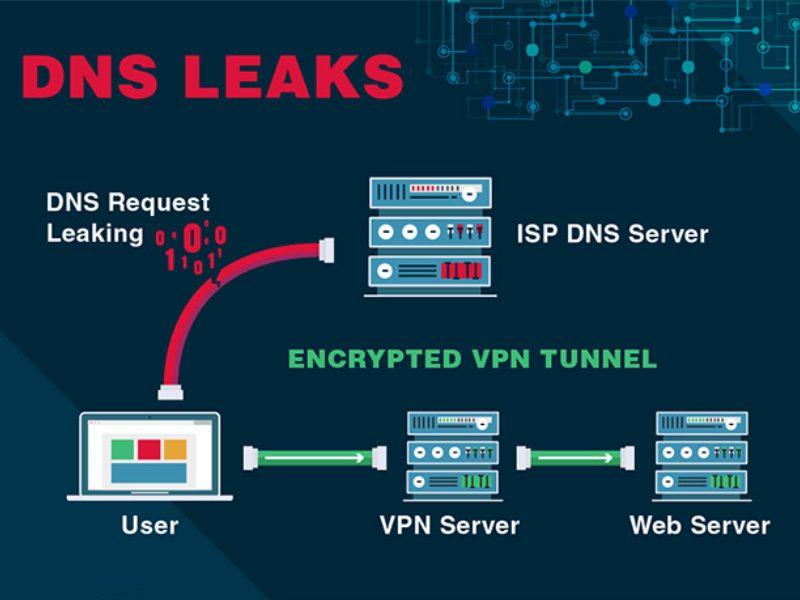
Notes when updating DNS to avoid service interruption and impact on customers
Understand clearly DNS update time (DNS Propagation)
– After changing DNS records, the global DNS servers update time can take from 1 to 48 hours.
- During this time, some users may access the old version, causing inconsistent errors.
- Avoid changing DNS during peak hours or major sale events to minimize impact.
Tip: Reduce TTL (Time-To-Live) of records to 300 seconds at least 24 hours before to help shorten update time.
Check carefully before updating to avoid errors
– Backup current DNS records before editing to easily restore if needed.
- Check A record, MX record configuration using tools like Google Toolbox Dig or MXToolbox.- Ensure IP address in A record is accurate and email is not intercepted due to incorrect MX record.
| Record Type | Purpose | Check |
|---|---|---|
| A Record | Domain name points to IP | ping domain.com |
| MX Record | Send & receive email | nslookup -type=MX domain.com |
Checklist: Things to do before updating DNS
- ✔ Backup current DNS records
- ✔ Reduce TTL to 300 seconds at least 24 hours before
- ✔ Confirm server IP and email information
- ✔ Run tests on staging environment (if available)
- ✔ Have a recovery plan in case of errors
Real examples from medium-sized businesses
An online retail company changed the A record to point to a new server but did not reduce TTL beforehand. The result is that within 12 hours, some customers saw the old website, some could not access it. According to DNS Performance 2023 report by CatchPoint, on average 32% SMB enterprises have experienced DNS issues due to lack of preparation.
Warning: Customers may lose trust if the website is not accessible or elayed email delivery in a few hours.
Takeaway:
Just a few small changes in DNS configuration, but lack of preparation can cause major interruptions. Be sure to backup, reduce TTL and carefully check configuration before proceeding.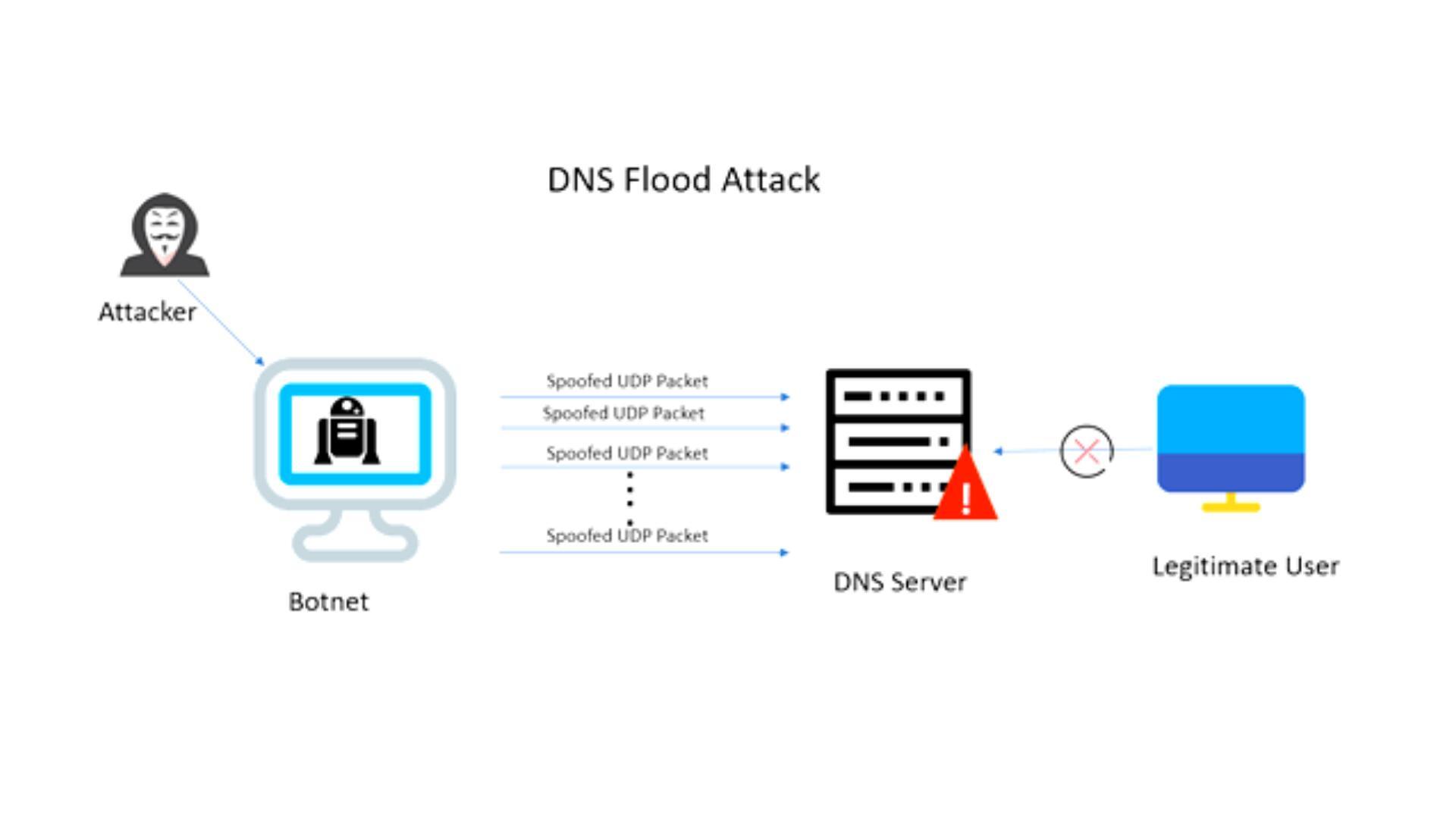
Optimize DNS configuration alongside digital marketing strategy for sustainable business development
Why does DNS directly affect digital strategy?
DNS configuration not only helps the website display stably, but also affects page load speed - a key factor in SEO and user experience.
According to a report from Google (2023), every second delay in page load can reduce 7% conversion rate. Therefore, a business deploying digital marketing effectively must have DNS operates stably and quickly.
Checklist to optimize DNS supporting marketing activities
Businesses can apply the following steps to ensure the DNS system operates effectively:
- ✔ Check that the A record points to the correct IP and has no conflicts
- ✔ Set a reasonable TTL (recommended: 300-600 seconds)
- ✔ Correctly configure MX Record to ensure emails do not go to spam
- ✔ Use DNS from reputable NS such as Cloudflare or Google DNS
- ✔ Monitor DNS uptime via tools like UptimeRobot or DNS Spy
Real example: An SME improves performance after optimizing DNS
An e-commerce business in the country improved page load speed by 22% and increased user time on site by 18% after migrating the entire DNS region from the hosting provider to a specialized DNS system (according to internal data Q3/2023).
The business simultaneously relaunched advertising campaigns after updating SPF/DKIM records, helping improve marketing email inbox rates to 91%.
Illustration of basic DNS configuration
| Record Type | Sample Value | Purpose |
|---|---|---|
| A | 203.113.130.5 | Domain points to server IP |
| MX | mail.yourdomain.com | Handle business emails |
| TXT | "v=spf1 include:spf.mailprovider.com" | Email authentication, anti-spoofing |
Risks when skipping proper DNS configuration
- ⛔ Website is prone to downtime or incorrect redirects if DNS is not updated correctly
- ⛔ Email cannot be sent or is blacklisted if SPF/DKIM is missing
- ⛔ Loss of traffic due to slow load speed causing high bounce rate
⚠️ Warning: Many SMEs only detect DNS errors after advertising campaigns have run – when significant budgets have already been spent.
Brief takeaway
DNS Configuration Not only the responsibility of IT but should be considered a technical foundation running alongside all plans digital marketing. Investing time to optimize DNS will help businesses operate more stably, communicate more effectively, and develop sustainably in the long term.
Looking back at the journey
Checking domain DNS, A record, and MX record helps ensure the system operates stably. This is a foundational step to build an effective online strategy.
Try checking the records of your website. With just a few simple actions, you will better control domain operations.
Do not overlook key topics like CDN, CNAME, or SPF records. These are important pieces in security and optimizing user experience.
Do you have questions or useful DNS checking tips? Share with DPS.MEDIA in the comments to exchange and learn together!