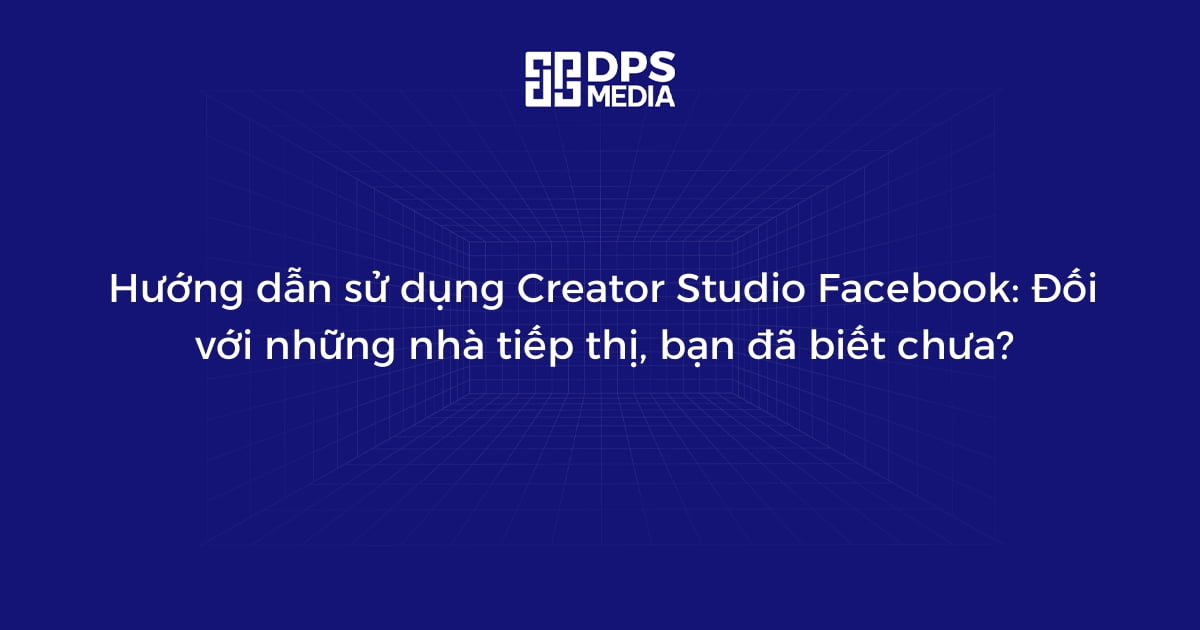What is Creator Studio?
Creator Studio is a content management platform for Facebook and Instagram, designed to help users manage, schedule, and track the performance of posts on these two social networks. With Creator Studio, users can create, edit, and schedule posts on Facebook and Instagram from a single place. Additionally, Creator Studio provides users with many useful features to analyze data and enhance the effectiveness of activities on these platforms.
The difference between Facebook and Instagram Creator Studio
Although both Facebook and Instagram have their own Creator Studio, the main functions and features are still similar. However, there are some key differences between these two platforms.
On Facebook Creator Studio, users can manage content for both personal and business pages, including creating, editing, and scheduling posts. Additionally, Creator Studio allows users to track post performance statistics, search for keywords, manage conversations, and interact with users.
Meanwhile, Instagram Creator Studio focuses mainly on managing and scheduling posts on Instagram. Users can create, edit, and schedule images, videos, and stories on Instagram from Creator Studio. However, the data analysis and conversation management features on Instagram Creator Studio are more limited compared to the Facebook version.
Getting started with Creator Studio
How to connect Facebook to Creator Studio
To start using Creator Studio on Facebook, users need to follow these steps:
1. Log in to your Facebook account.
2. Go to the Creator Studio page on Facebook (www.facebook.com/creatorstudio).
3. If you haven't connected your Facebook page to Creator Studio, click the 'Add Account' button and then select the page you want to manage.
4. You can also connect your Instagram account to Creator Studio by clicking the 'Connect to Instagram' button and following the instructions.
How to connect Instagram to Creator Studio
To connect your Instagram account to Creator Studio, follow these steps:
1. Log in to your Facebook account.
2. Go to the Creator Studio page on Facebook.
3. Click on the circular icon in the top right corner of the screen to open the menu.
4. Select the 'Instagram Accounts' option in the menu.
5. Click the 'Connect Instagram Account' button and follow the instructions to connect your account.
Roles and permissions in Creator Studio
In Creator Studio, there are three main roles for content management: Admin, Editor, and Analyst.
– Admin: Users with the Admin role have access to manage all content and settings in Creator Studio. Admins can create, edit, and delete posts, schedule posts, and manage other user roles.
– Editor: With the Editor role, users can create and edit posts, schedule posts, and manage personal or business pages in Creator Studio. However, Editors do not have permission to manage roles and other users in Creator Studio.
– Analyst: With the Analyst role, users have access to view statistical information and post performance reports on Creator Studio. However, Analysts cannot create, edit, or delete posts.
Main features of Creator Studio
Content
The content management feature in Creator Studio allows users to create, edit, and schedule posts on Facebook and Instagram from a single interface. Users can create posts including images, videos, and stories, use editing tools, and select target audiences. Then, users can schedule posts for an appropriate time or publish them immediately.
Statistics
Creator Studio provides statistical analysis tools for users to track the performance of posts on Facebook and Instagram. Users can view the number of interactions, views, reach, and other information about posts. This helps users evaluate the effectiveness of their social media campaigns and optimize their content strategy.
Inbox
The Inbox feature in Creator Studio allows users to manage messages, comments, and responses on Facebook and Instagram from a single place. This helps users interaction with customers. and manage conversations more effectively.
Live Dashboard
Live Dashboard is a feature in Creator Studio that allows users to track, analyze, and enhance the effectiveness of videos livestream on Facebook. Users can view the number of views, interactions, and average viewing duration of livestream videos. This helps users evaluate and optimize the effectiveness of their Facebook livestreams.
Planner
The Planner feature in Creator Studio helps users plan and manage future posts. Users can schedule posts by date, time, and social media platform. This helps users organize content management work efficiently and save time.
Sound Library
Sound Collection is a feature in Creator Studio that allows users to access and use exclusive background music and sounds from Facebook's library. Users can find and download suitable background music for their videos to enhance quality and professionalism.
Monetization
The Monetization feature in Creator Studio allows users to earn money through creating content and building communities on Facebook and Instagram. Users can participate in monetization programs such as ads, sponsorships, and commissions from sales and sponsored orders.
Advertising
The advertising feature in Creator Studio allows users to advertise and promote their products, services, or brands on Facebook and Instagram. Users can create and customize ads, define target audiences, and set advertising budgets.
Expanding social media presence with Creator Studio
Creator Studio is an important tool for expanding presence and enhancing activity on social networks like Facebook and Instagram. With Creator Studio, users can manage, analyze, and optimize content uploaded on these platforms. Additionally, Creator Studio provides utility tools to interact with customers and generate income from content creation.
With Creator Studio, managing and analyzing activity on Facebook and Instagram becomes easier and more efficient than ever.