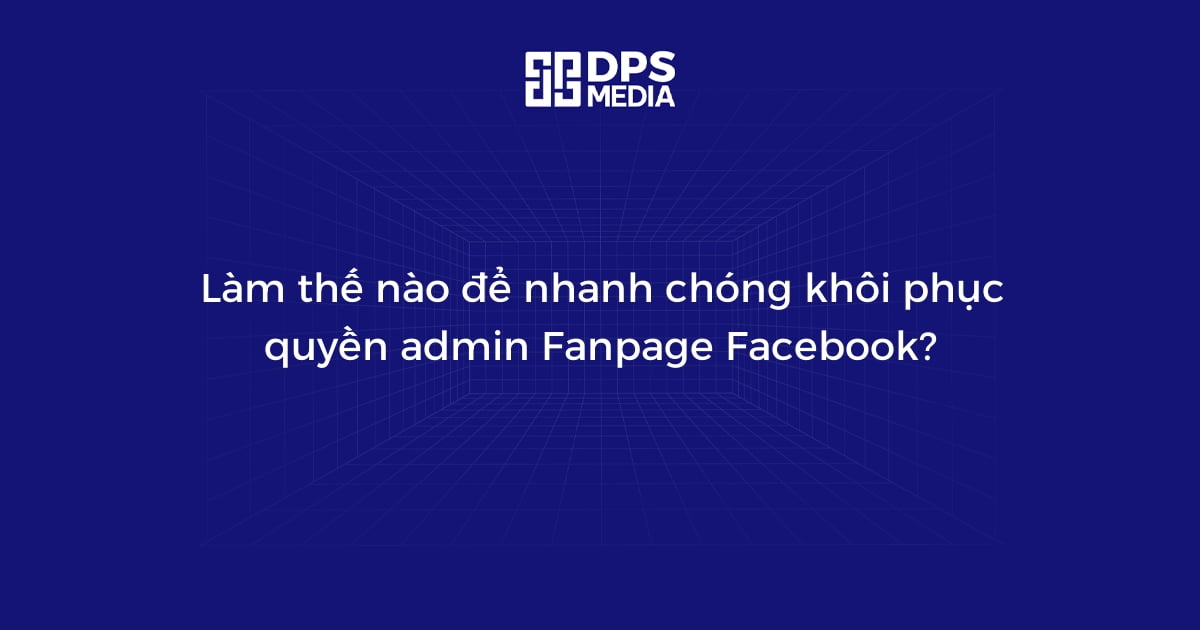Một số nguyên nhân khiến bạn mất quyền quản lý Fanpage Facebook
Fanpage Facebook của bạn đã bị hack
Bạn có thể đã trải qua cảm giác bất an khi nhận thấy người khác đăng những nội dung không phù hợp hoặc lạ lùng trên Fanpage Facebook của bạn. Điều này có thể là dấu hiệu cho thấy Fanpage của bạn đã bị hack. Khi bị hack, tất cả quyền quản lý và kiểm soát của bạn sẽ bị mất, và kẻ tấn công có thể sử dụng tài khoản của bạn để đăng tải nội dung độc hại hoặc lừa đảo.
Fanpage không còn tồn tại
Có thể Fanpage của bạn đã vô tình bị xóa hoặc bị tạm ngừng hoạt động. Điều này có thể xảy ra nếu bạn không duy trì vai trò quản lý hoặc nếu Facebook phát hiện ra vi phạm các quy tắc và chính sách của mạng xã hội này.
Fanpage Facebook đã bị vô hiệu hóa
Một trường hợp khá khó chịu là khi Fanpage của bạn đã bị vô hiệu hóa do vi phạm các quy tắc và chính sách của Facebook. Điều này có thể xảy ra nếu bạn vi phạm các quy định về quảng cáo, vi phạm bản quyền hoặc có hành vi gian lận.
Cách lấy lại quyền quản lý Fanpage Facebook
Trường hợp Fanpage của bạn bị xóa
Nếu Fanpage của bạn bị xóa, có một số bước bạn có thể thực hiện để lấy lại quyền quản lý. Đầu tiên, hãy kiểm tra kỹ xem Fanpage của bạn có bị xóa vĩnh viễn hay chỉ bị tạm khóa. Sau đó, liên hệ với Facebook thông qua trung tâm trợ giúp để tìm hiểu thêm về nguyên nhân và yêu cầu khôi phục Fanpage.
Trường hợp Fanpage của bạn bị khóa
Khi Fanpage của bạn bị khóa, bạn hãy kiểm tra email hoặc tin nhắn trong phần Hòm thư Quảng cáo hoặc Hòm thư chính của bạn để xem có thông báo nào từ phía Facebook không. Đọc thông báo và làm theo hướng dẫn để đưa ra lời giải thích và yêu cầu đánh giá lại tình huống của bạn.
Trường hợp Fanpage của bạn bị hack
Khi Fanpage của bạn bị hack, việc quan trọng nhất là đổi mật khẩu ngay lập tức. Sau đó, vui lòng liên hệ với Facebook thông qua trung tâm trợ giúp để báo cáo tình huống và yêu cầu hỗ trợ để khôi phục tài khoản của bạn.
Làm sao để có thể bảo vệ Fanpage Facebook hiệu quả nhất?
Để bảo vệ Fanpage Facebook của bạn khỏi các vụ vi phạm và mất quyền quản lý, hãy áp dụng những biện pháp sau đây:
1. Bảo vệ tài khoản: Đảm bảo rằng mật khẩu tài khoản của bạn là mạnh và không dễ đoán. Cung cấp thông tin cá nhân hợp lệ để bảo vệ tài khoản trước các hành vi lừa đảo.
2. Sử dụng xác thực hai yếu tố: Bật tính năng xác thực hai yếu tố để đảm bảo rằng chỉ có bạn mới có thể truy cập vào tài khoản của mình.
3. Kiểm tra địa chỉ email và số điện thoại: Hãy đảm bảo rằng thông tin liên hệ trong tài khoản của bạn là chính xác và cập nhật. Nếu bạn thay đổi địa chỉ email hoặc số điện thoại, hãy cập nhật ngay lập tức để không bị mất quyền kiểm soát.
4. Gắn kết với tài khoản Facebook cá nhân: Bằng cách liên kết Fanpage của bạn với tài khoản Facebook cá nhân của bạn, bạn sẽ có quyền quản lý và kiểm soát toàn bộ Fanpage dễ dàng hơn.
5. Theo dõi các hoạt động đáng ngờ: Hãy kiểm tra thường xuyên hoạt động trên Fanpage của bạn để phát hiện sớm các hành vi lạ và đáng ngờ. Nếu có bất kỳ hoạt động không phải của bạn, hãy thay đổi mật khẩu ngay lập tức và thông báo cho Facebook.
Tóm lại, việc mất quyền quản lý Fanpage Facebook có thể xảy ra do nhiều nguyên nhân khác nhau. Tuy nhiên, bằng cách áp dụng các biện pháp bảo vệ và thực hiện các hướng dẫn để lấy lại quyền quản lý, bạn có thể đảm bảo rằng Fanpage của mình luôn an toàn và được bảo vệ một cách tốt nhất. Nếu bạn gặp vấn đề hoặc cần hỗ trợ, hãy liên hệ với DPS MEDIA để được giúp đỡ.