Overview
Xermius is a cross-platform SSH client application (Windows, macOS, Linux) completely redesigned with a modern interface, powerful features, and a smooth user experience.
If you’ve ever been tired of managing dozens of servers with traditional tools like PuTTY or Termius, Xermius is a fresh new option worth trying.
Review Xermius – A Modern, Sleek, and Powerful SSH Client for DevOps & SysAdmin
As a DevOps engineer with over 10 years of system management experience, I have used many SSH tools from PuTTY, Terminal to Termius. Xermius stands out thanks to its modern interface and workflow-optimizing features. I deployed the free version on Ubuntu since November 2025 to manage 4 VPS servers. Below is an in-depth review based on real-world experience.
Installation and User Interface
The installation process is quick and stable on Linux. The interface is minimalist with a dark mode and intuitive sidebar navigation. Adding servers is simple: just enter the IP, username, and password/SSH key. I organized 4 IP addresses (116.118.2.xx) into the “Default” group, with clear status indicators (green for connected, orange for disconnected).
The integrated local terminal efficiently supports Git commands or local scripts. With over 30 themes (I chose Nord), users can customize fonts and colors to match their work preferences.
SSH Connection and Terminal
Connections are instant, with an auto-reconnect feature when the network is interrupted – successfully tested. Detailed system information is displayed, including CPU load 0.81% and 337 available updates. Multi-tab support and session restoration optimize time, while handling long outputs without lag.
File Management
The SFTP manager supports convenient drag-and-drop for transferring files between local-remote or remote-remote, with real-time progress tracking including speed and estimated time. Flexible pause/resume functionality, superior to traditional scp commands, significantly saves time.
Security and Synchronization
Xermius supports SSH keys, end-to-end encryption, and server authentication to prevent security risks. The sync feature is only available in the Pro plan ($25/year), but the free version already meets personal usage needs. The app runs stably, with no crash errors recorded.
Advanced Tools
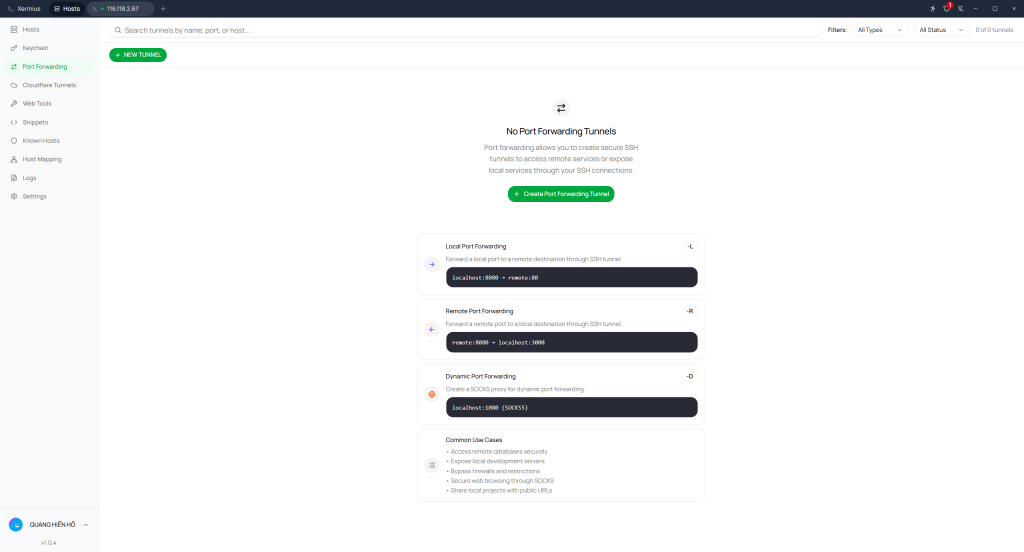
Port forwarding is clearly explained with local, remote, and dynamic types (e.g., 8888 -> 80). The web toolkit supports quick IP checks. Cloudflare Tunnels integration is useful for post-firewall deployments, enhancing flexibility for DevOps environments.
Pros and Cons
Pros:
- Intuitive interface, fast connections, and smooth file transfers.
- Automatically reconnects, supports multiple tabs and diverse themes.
- Additional tools enhance usability, supporting multiple platforms.
- The free version is suitable for individuals, while the Pro package is worth investing in for teams.
Cons:
- The free version lacks synchronization and session logs.
- Mobile app support is not yet available.
- Update notifications are not yet smoothly integrated.
- Features like Snippets and Host Mapping are rarely utilized in the basic package.
In summary, Xermius is an excellent SSH tool that optimizes workflows for DevOps and SysAdmins. Rated 9/10. We recommend trying the free version to assess its suitability for your needs.












