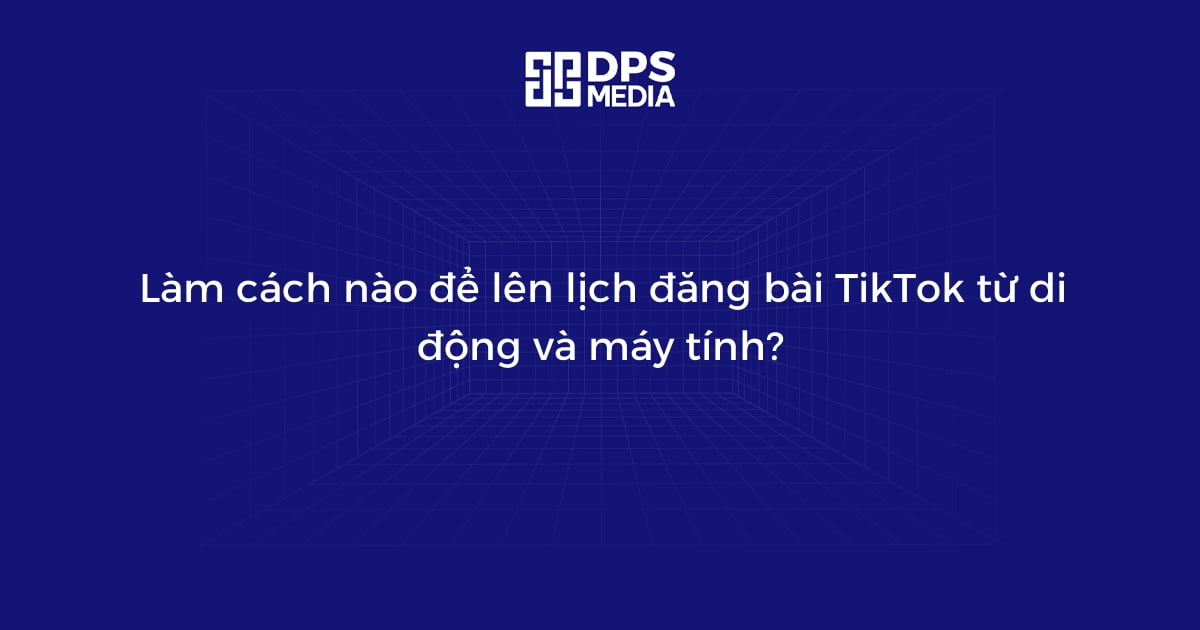How to schedule posts on TikTok using TikTok's Video Scheduler (computer only)
Step 1: Log in to TikTok on the web browser
First, log in to your TikTok account on the web browser.
Step 2: Upload and prepare post content
Next, you need to upload and prepare your post content on TikTok.
Step 3: Schedule posts on TikTok
Using TikTok's Video Scheduler feature, you can schedule posts on TikTok.
Step 4: Review the post content
Before posting, review the content to ensure there are no errors or omissions.
How to schedule posts on TikTok using Sprout Social (on mobile phone)
Step 1: Log in to Sprout on the web browser and start writing your post
First, log in to Sprout on the web browser and start writing your post.
Step 2: Select the TikTok account you want to schedule posts for
Then, select the account TikTok you want to schedule posts on.
Step 3: Designate team members as Mobile Publishers in the Sprout Social mobile app
You need to designate team members as Mobile Publishers in the Sprout Social mobile app.
Step 4: Open Sprout on your mobile device to complete your post
Open Sprout on your mobile device to complete your post content.
Step 5: Use TikTok to post according to the set schedule
Use the TikTok app to post according to the schedule set on Sprout Social.
Step 6: Review scheduled content while you're on the go
You can review scheduled post content while you're on the go in the Sprout Social app on your mobile device.
How to schedule posts on TikTok using Sprout Social (on computer)
Step 1: Log in to Sprout on the web browser and create a post
First, log in to Sprout on the web browser and create your post.
Step 2: Select the appropriate TikTok account
Next, you need to select the appropriate TikTok account to schedule posts.
Step 3: Upload video content and prepare the post
After that, you need to upload the video content and prepare the post on TikTok.
Step 4: Choose the best time to post
Choose the best time to post on TikTok.
Step 5: Schedule posts on TikTok, or save to post later
Use the TikTok post scheduling feature to post immediately or save to post later.
Step 6: Review the scheduled post content
Before posting, review the scheduled post content to ensure there are no errors or omissions.
Some tips for scheduling posts on TikTok
Maintain a consistent, unified work schedule
Ensure that you have a common and consistent work schedule with your team.
Track the best posting times
Track the best posting times to increase opportunities to reach and interact with your audience.
Establish a smooth approval process for you and your team
Ensure that you have a smooth approval process for you and your team to ensure content quality.
Measure the success of your profile and posts
Use analytics tools to measure the success of your profile and posts on TikTok.
Interact regularly with your audience
Interact regularly with your audience by responding to comments and participating in discussions on TikTok.