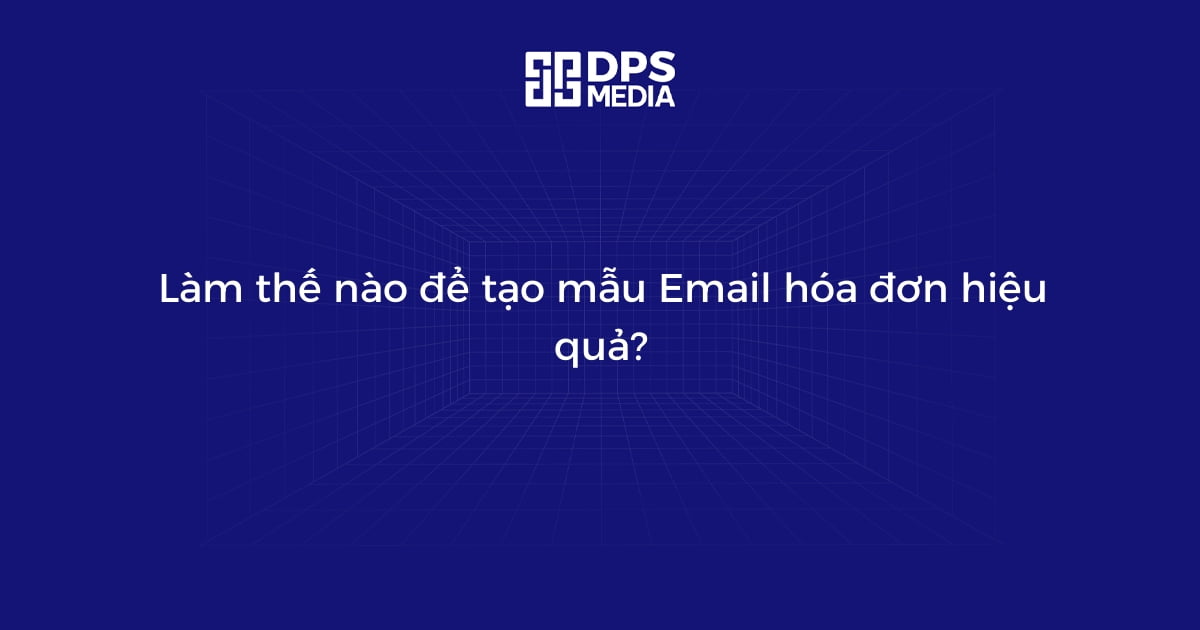What is an invoice email?
An invoice email is an email sent to customers to notify and request payment for an invoice. This is a convenient and effective method to send invoices to customers without the need to print and mail them.
Invoice email template
There are many invoice email templates you can use, depending on your needs and your business's customization. Below are some common invoice email templates:
- Basic invoice email template: Sends basic invoice information such as customer name, invoice creation date, invoice number, and amount due.
- Professionally designed invoice email template: Sends invoice information in a visually appealing interface with a logo and colors matching the business brand.
- Detailed invoice email template: Includes a detailed list of products or services provided, quantity, price, and total amount.
- Reminder invoice email template: Sends reminder emails to customers about invoice payment before the due date.
Invoice email content should include
Business brand
Add a logo and colors matching the business brand to create professionalism and increase customer recognition.
Contact information
Include the business name and address, phone number, email address, and website so customers can contact you if needed.
Invoice number
Clearly state the invoice number for easy tracking and payment confirmation.
Detailed list of products or services provided
Provide a detailed list of products or services provided, including quantity, price, and total amount.
Payment deadline
Request customers to pay before a specific date to ensure convenience and timeliness in collecting payments.
Amount to be paid
Specify the amount to be paid and the payment method. If there are late fees, provide information about them.
Payment method
List available payment methods for customers to choose from and provide instructions on how to pay via each method.
Best practices when sending invoice emails
Maintain professionalism
Write and send invoice emails professionally, avoiding inappropriate language or over-personalization.
Write clear subject lines
Choose a clear and direct subject line so customers can easily recognize the main content of the email.
Provide your contact information
Ensure that the invoice email includes your name and contact information, so customers can contact and answer questions related to the invoice.
Personalize the email
If possible, personalize the email by sending it to the customer's name and personal information, creating closeness and increasing interactivity.
Send invoice emails early
Continue to send invoice emails to customers early so they have time to prepare and arrange financial resources to pay on time.
Keep email content simple
Avoid using complex language and ensure that the email content is presented clearly and understandably.
Be honest and transparent
Ensure that all information in the invoice email is accurate and transparent. Especially, if there are late fees, fill in all related information and clearly state the company's policy.
Check for spelling and grammar errors
Before sending the invoice email, check carefully for spelling and grammar errors to ensure that the content is presented accurately and professionally.
How to handle overdue invoices
Send timely reminder notifications
When invoices become overdue, send a polite and professional email reminder to customers about payment.
Be clear about payment terms
Ensure that payment terms are clearly stated in the initial invoice email, including any late fees if applicable.
Professional follow-up after overdue invoices
If the invoice remains unpaid after sending a reminder, contact the customer professionally to understand the situation and encourage payment.
Consequences of late payments
Consider the possible consequences of late invoice payment, including late fees, service restrictions, and even contract termination.
Create invoice email templates on Mailchimp
Mailchimp provides many professional and easily customizable email templates for sending invoices to customers. You can choose an email template that fits your business's brand and needs, and customize the content and interface as desired.